Author:BLD Solar Energy SystemFROM:Solar System Converter Manufacturer TIME:2023-12-25
Enphase Microinverters are a crucial component of the solar photovoltaic (PV) system, responsible for converting the DC power generated by solar panels into AC power for use in homes or businesses. However, there may be instances when the Enphase Microinverter fails to report data or encounters other issues. This troubleshooting guide aims to provide a comprehensive solution to resolve the problem of Enphase Microinverters not reporting. By following the steps outlined below, users can effectively diagnose and address these issues, ensuring optimal performance and functionality of their solar PV systems.
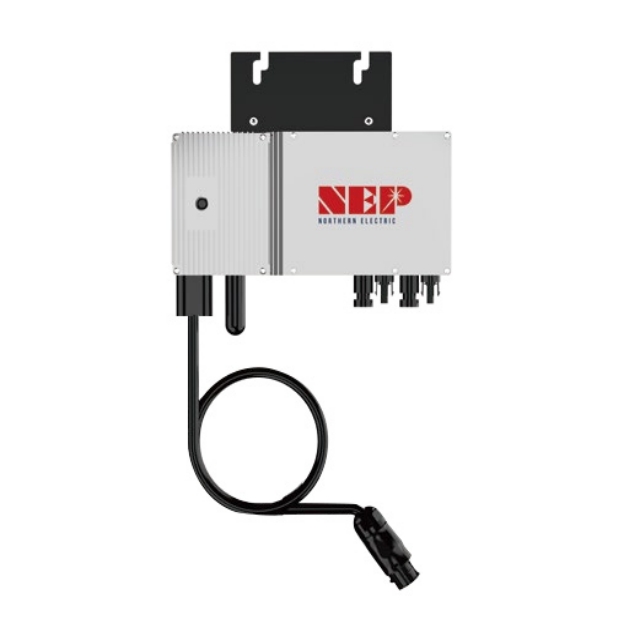
The first step in troubleshooting Enphase Microinverters not reporting is to verify the integrity of the communication network. Ensure that the Microinverter is connected to the Enphase Envoy, which acts as the data gateway and facilitates communication between the Microinverters and the Enphase monitoring platform. Check the physical connections between the Envoy and Microinverter, ensuring that they are securely plugged in. Additionally, inspect the Ethernet cables or wireless connectivity and ensure
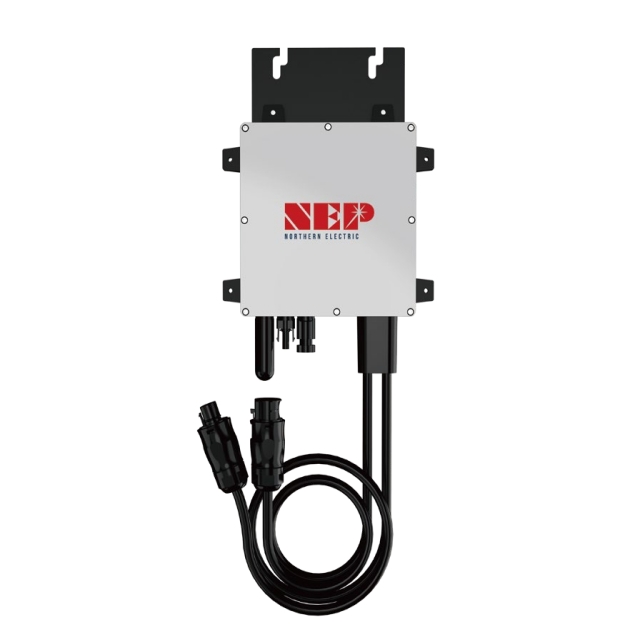
The power supply and environmental factors can also impact the reporting capabilities of Enphase Microinverters. Check the power supply to the Envoy and Microinverters to ensure they are receiving consistent and adequate power. Verify that the power outlets are functioning correctly, and no circuit breakers have been tripped. Additionally, assess the environm
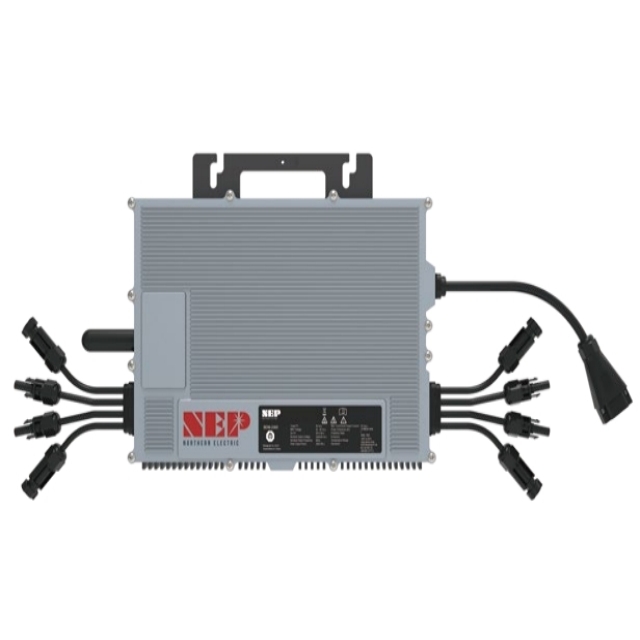
Outdated firmware can lead to reporting issues in Enphase Microinverters. Check for available firmware updates on the Enphase website or through the monitoring platform. If an update is available, follow the instructions provided by Enphase to install the latest firmware version. Additionally, utilize the troubleshooting tools offered by Enphase, such as the Enlighten Manager or the Installer Toolkit app. These tools provide diagnostic information and assist in identifying specific issues that may be affecting the reporting functionality of the Microinverters.
In conclusion, by thoroughly checking the communication network, verifying power supply and environmental factors, and utilizing firmware updates and troubleshooting tools, users can troubleshoot Enphase Microinverters not reporting effectively. It is essential to regularly monitor the performance of the solar PV system and promptly address any reporting issues to maximize energy production and ensure optimal functioning of the entire system. By following these troubleshooting steps, users can ensure the long-term reliability and efficiency of their Enphase Microinverter-based solar PV systems.
