Author:BLD Solar Energy SystemFROM:Solar System Converter Manufacturer TIME:2023-12-11
The solar industry has seen tremendous growth in recent years, with an increasing number of homeowners and businesses opting to install solar panels to generate clean and renewable energy. APSystems Microinverters have emerged as a popular choice for solar installations due to their advanced technology and ease of use. In this step-by-step guide, we will walk you through the process of using APSystems Microinverters to maximize the efficiency and output of your solar system.
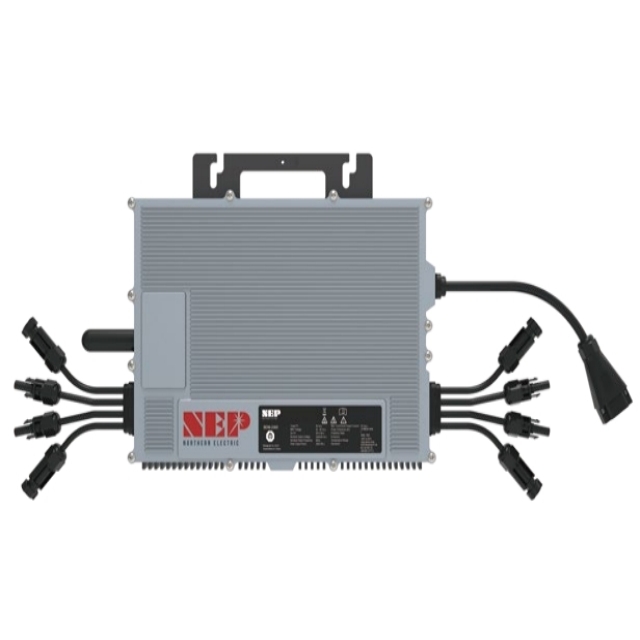
Before you begin installing APSystems Microinverters, it is important to carefully plan your solar system. Start by assessing your energy needs and determining the size of the system required to meet those needs. Consider factors such as your average energy consumption, available roof space, and local regulations.
Next, conduct a thorough site survey to determine the optimal location for your solar panels. Factors to consider include the angle and orientation of your roof, shading from nearby trees or buildings, and any obstacles that may affect sunlight exposure. This information will help you determine the number and placement of APSystems Microinvert
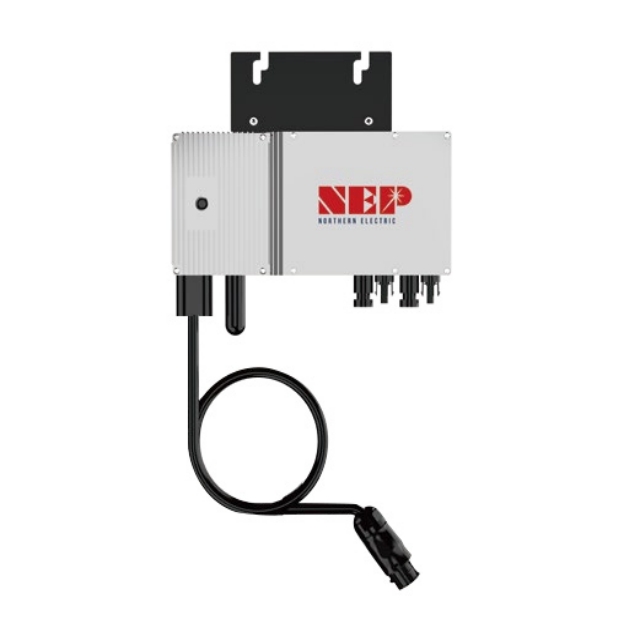
Once you have completed the planning phase, it's time to start installing the APSystems Microinverters. Begin by mounting the microinverters on the back of each solar panel. Ensure that they are securely attached and properly aligned with the connectors facing downwards.
Next, carefully connect the microinverter to the solar panel's DC output cables. Follow the manufacturer's instructions to ensure proper connection and minimize any potential damage. It is crucial to pay attention to the polarities and use appropriate connectors to prevent any electrical hazards.
After connecting the microinverters, route the AC output cables to a central junction box or an
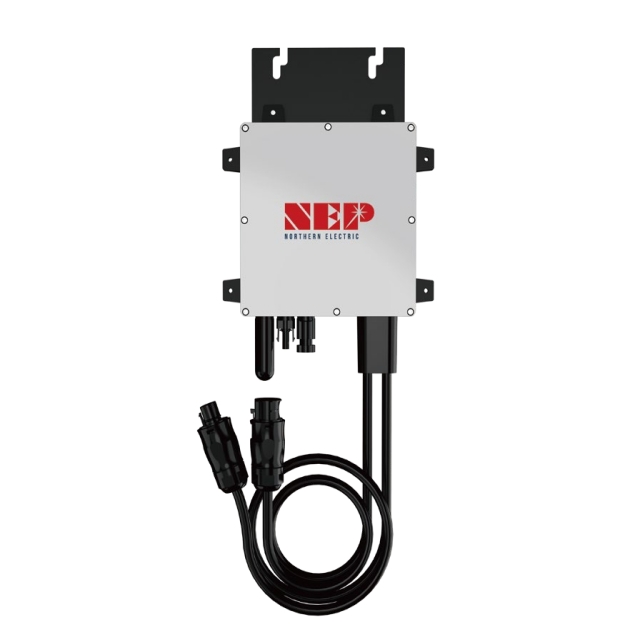
Once your APSystems Microinverters are installed and connected, it's important to regularly monitor your solar system's performance. Many microinverter systems offer online monitoring platforms that allow you to track energy production, system efficiency, and identify any potential issues.
Regular maintenance is essential for maximizing the lifespan and performance of your solar system. Clean the solar panels periodically to remove dirt, dust, and debris that may reduce their efficiency. Check the connections and wiring regularly to ensure they are secure and free from damage. If any issues arise, consult the manufacturer's troubleshooting guide or contact a professional installer for assistance.
In conclusion, using APSystems Microinverters can greatly enhance the efficiency and output of your solar system. By carefully planning your solar installation, properly installing the microinverters, and regularly monitoring and maintaining your system, you can enjoy the benefits of clean and renewable energy while minimizing your reliance on traditional power sources.
